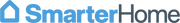Bridge for Shades Installation
Unpack and Set-up:
- Unpack and plug in your device.
- Choose between setting up the bridge in its final location, or setting it up in a convenient location and then moving the bridge to its final location after setup is complete.
- When choosing a final location for the bridge, choose a centralized location to maximize communication with all of the shades.
Pair the Bridge to your tilt Account:
-
Install or Open tilt (using your phone or tablet, search for "tilt smart home" in the App Store)
-
In the tilt app, tap Rooms (if you don't have a room yet, create a room with the + Button)
- Tap into a specific room, then tap the + Button to add a device.
-
Select Bridge
-
If the light on the Bridge is not blinking blue, press and hold the Center Button on the Bridge (for 5 seconds) until the light starts blinking blue
-
App should now connect to your Bridge
-
Choose a name for your Bridge (tap Next)
-
Select your WiFi network (tap Next)
-
Provide the password for your WiFi (tap Next)
-
The Bridge for Roller Shades is now setup and ready to use