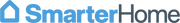MyLifter Pairing
How do I Pair MyLifters?
1. Download the MyLifter app from the App store or Google Play
2. Open the app and tap Add Devices in the bottom right corner to open the Available Lifters screen.
3. Firmly press (and then release) the Pair button next to the Status light on the MyLifter.
4. When the Status light blinks green, the MyLifter is paired with the app. On the Available Lifters screen, your newly paired Mylifter should be displayed with its corresponding MAC address as the default name. You can edit the MyLifter name by tapping Edit in the upper right corner.
Having Trouble Pairing?
1. Make sure Bluetooth is turned on for your phone
2. Turn on any applicable permissions for the app on your phone
iOS: permission for Bluetooth
Android: permission for Location and (if it's listed) permission for Nearby Devices
3. Check that the lifter is getting power. There should be a light next to the pair button. If there is no light, check the connection between the lifter and the power adapter, as well as the connection from the power adapter to your AC outlet
Need help linking your newly paired lifters by putting them into a group? Click here
Still having trouble? Contact us