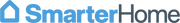MySmartBlinds Operation
How do I control MySmartBlinds?
There are 3 main ways for you to open/close your new smart blinds:
1. Directly with the MySmartBlinds app
2. Automatically through the use of schedules
3. Through voice control via Alexa or Google (bridge required)
Controlling MySmartBlinds with the App
Once you've paired and calibrated your blinds, you can now open and close them using the app. When you first open the app, you'll see a list of the rooms you've made, as well as a section for All Blinds. On the right half of the screen, there's a button for opening the blinds associated with that group (either the room, or All Blinds), as well as a button for closing the same blinds.
You can adjust the position that they are opened or closed to for any given room by selecting the room, selecting Settings in the bottom right, and then adjusting the sliders under Smart Open Position and Smart Close Position.
For more direct control of select blinds in a room, you can select that room and control the blinds using the slider on the right. The blinds that will move from this are highlighted with a blue checkmark to the left of their name. You can tap the checkmark in order to select which blinds in the room will move with the slider.
Controlling MySmartBlinds with Schedules
It's fun to lay back and control your blinds with your phone rather than having to get up and do it manually. But for days when you don't want to have to use the phone either, schedules have you covered.
How to create a schedule
1. Open the MySmartBlinds app and tap on the room you'd like to create a schedule for. On the bottom of the screen, select Schedule
2. Tap the + symbol (Android) or Add Event (iOS)
3. Select the time that you would like the schedule to run. The letters below indicate the days of the week that it will run. If the letter is highlighted blue, it will run on that day
4. Under Blind Position use the slider to select the position you want the schedule to move the blinds to
5. Enabling Gradual Tilt will make the blinds move very slowly on the schedule, in order to mitigate noise
6. Enabling Sun Tracking will cause the time of the schedule to adjust over time based on when the sun rises/sets. For example, the sun rises earlier going from Spring to Summer, so if I set a schedule to open at 7am, in several days it will change to around 6:55am to account for the earlier sunrise
7. Tap Done. You can now make other schedules for the same room or schedules for other rooms you have set up in the app
Controlling MySmartBlinds with Voice Control
Controlling your blinds using voice control requires our bridge product
For help with controlling your blinds using Alexa, click here
For help with controlling your blinds using Google, click here
Can't find what you're looking for? Contact us