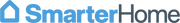MySmartBlinds Pairing
Where do I Start?
1. Download the MySmartBlinds app from the App store or Google Play
2. Open the app and create an account
3. Follow the steps below to create a room and pair your blinds to the app
How do I Pair MySmartBlinds?
1. Open the MySmartBlinds app and select the room you want to add a blind to, or press the + symbol in the bottom right (Android) or the Add Room button (iOS) to create a room
a. Give the room a name
b. Tap Create
2. If you're ready to add a blind to the room, select set up new blinds. If there are already blinds in the room, you can add new ones by pressing the + (Android) or Add Blinds (iOS)
3. Pull once on the tilt wand/cord of the blind you'd like to pair to
4. Give the blind a name, tap Next
5. Select Calibrate
6. Read and follow the prompt about lowering your blinds and then tap Start Calibration
7. Press and hold the slider in the up position to move your blinds to the fully closed position with the slats angled up and press Save
8. Press and hold the slider in the down position to move your blinds to the fully closed position with the slats angled down and press Save
9. The blinds should now move on their own to the fully open position. If they are not, you can use the slider to make adjustments
10. Tap Finish
11. From here you can choose to add more blinds to that room, or you can create a new room and follow the above steps to add blinds to that room. For information on how to control and schedule your blinds, click here
Having Trouble Pairing?
1. Make sure your phone's Bluetooth is turned on
2. Turn on any applicable permissions for the app on your phone:
iOS: permission for Bluetooth
Android: permission for Location and (if it's listed) permission for Nearby Devices
3. Check that the battery is toggled to the ON position
4. If you have a micro-usb cable, plug it in (there's a port for it next to the hook of the manual switch) and give it a 6-8 hours to charge in case the battery is low
5. Double-check the cable connections between the motor and the battery, and between the motor and the manual switch. The manual switch plugs into the middle (gray) port on the side of the motor, and should be plugged in such that when you look at where it goes into the motor, you should see an open square in the bottom right of the manual switch's plug
Still having trouble? Contact us